Inquiry Basket
Inquiry Basket works similar to a shopping cart. When you have a common inquiry for two or more scrap businesses, you can add all your inquiries to the "Inquiry Basket" and send it by a single click.
- • Select the companies / offers to which you like to send inquiry and click the "Add to basket" button.
- • The companies/offers are added to the inquiry basket
- • Click the "inquiry basket" button, available at the top of all the pages.
- • You would be taken to the inquiry basket page where you can find all your selections.
- • Click the "inquire now" button.
- • Type the message in the form and choose your preferred method of contact (Email, phone, whatsapp etc.). Now your inquiry is all set to go.
- • Click the send button. Your inquiry will be sent to all the businesses in the Inquiry basket.
How to use the Inquiry Basket
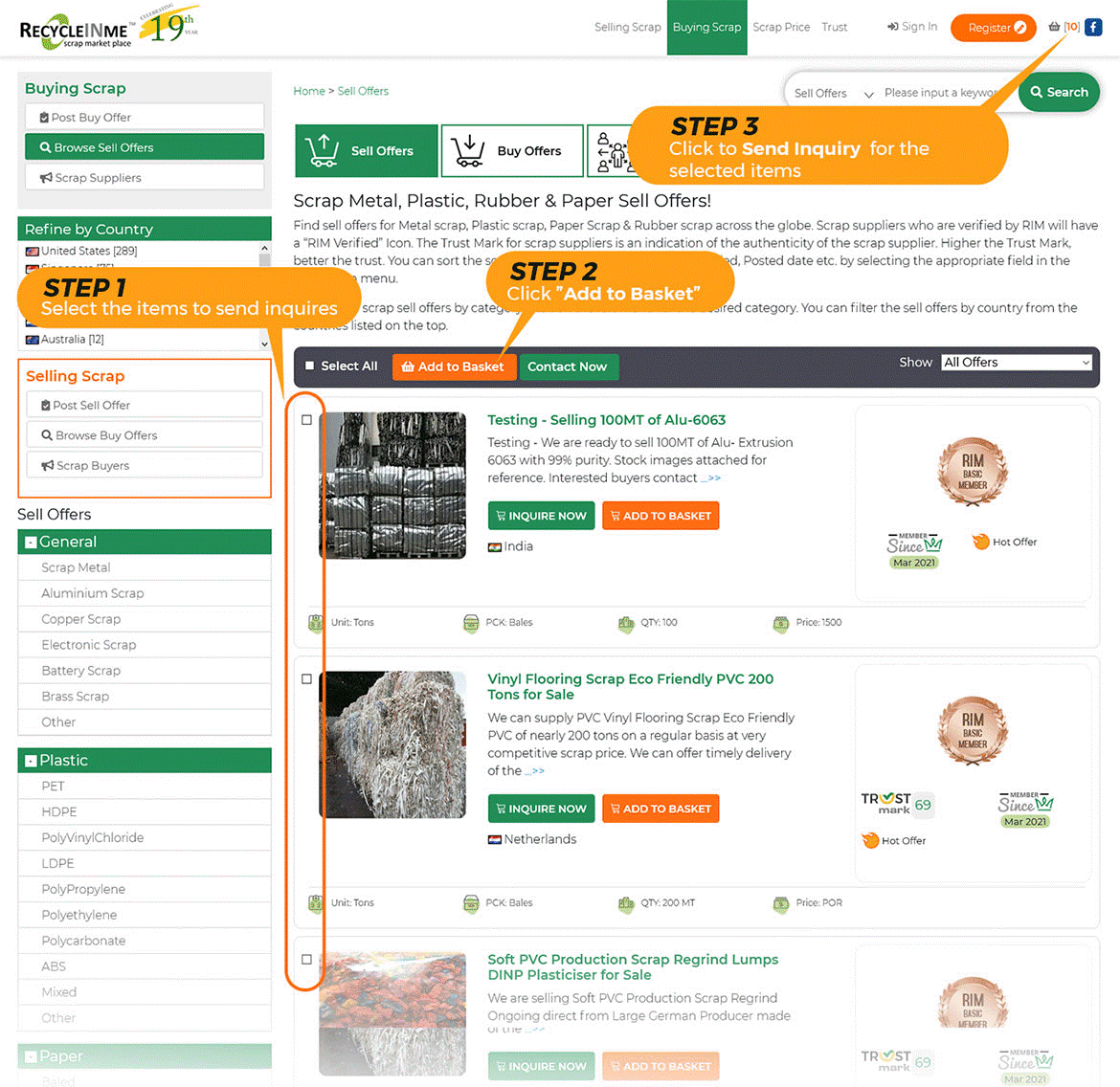
- • To avoid spamming there are certain limitations for bulk inquiries:
- • Items added to the Inquiry Basket are session sensitive. i.e. all the items added to the Inquiry Basket will be flushed off when you close the browser or log off the site. So send your inquiries as soon as you finish adding to the basket.
Important note: